
Install Extensions
This section explains how to install extensions.
For information on how to access, configure, and use each extension, please refer to Extension User Guide.
Prerequisites
You should have the platform-admin role on the KubeSphere platform. For more information, please refer to Users and Platform Roles.
Installation Steps
Log in to the KubeSphere web console with a user having the platform-admin role.
Click Extensions Center and search for you desired extension.
Click the extension name and click Install to enter the installation process.
On the Version Selection tab of the installation dialog, select the version number of the extension and install all required dependencies (if any). Then click Next.
Note During the installation, it detects whether the extension has dependencies. Dependencies are categorized as required and optional.
If a required dependency is Not Ready, you need to install the required version first to ensure the normal use of the extension. Optional dependencies do not affect the installation of the extension.
On the Extensions Installation tab, make modifications to the configuration (if needed), and then click Start Installation.
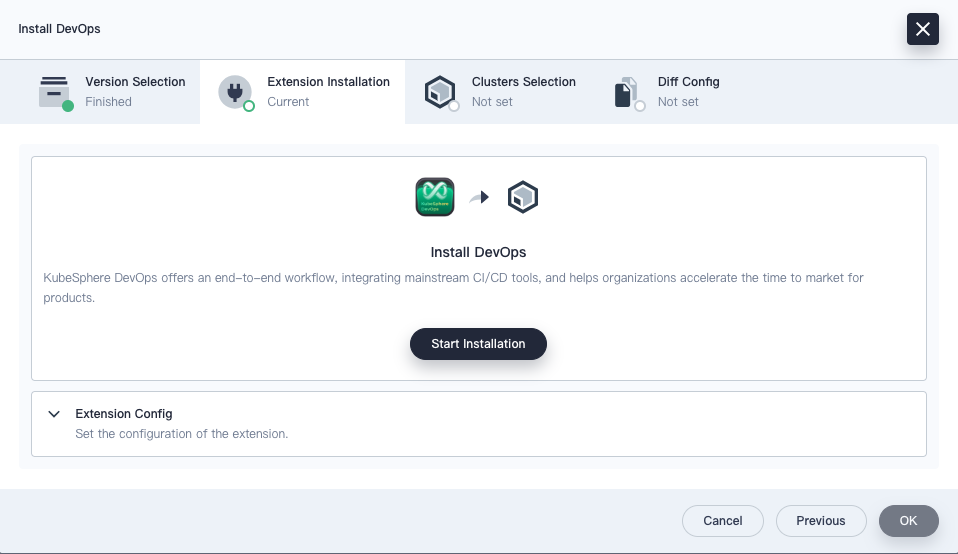
After the installation is complete, click Next to configure the cluster agent.
On the Cluster Selection tab, select clusters (multiple clusters can be selected) by name and identifier to enable extensions in the target clusters.
On the Diff Config tab, edit the YAML configuration for the selected clusters separately, or leave it unchanged to use the default configuration. Click OK to start installing the cluster agent, and wait for it to complete.
After the installation is complete, extensions are enabled by default.
Note Some extensions do not require installing a cluster agent (i.e., there are no Cluster Selection and Diff Config tabs), so please refer to the actual page.
Feedback
Was this page Helpful?
Receive the latest news, articles and updates from KubeSphere
Thanks for the feedback. If you have a specific question about how to use KubeSphere, ask it on Slack. Open an issue in the GitHub repo if you want to report a problem or suggest an improvement.












 Previous
Previous
