
Overview
KubeSphere extensions are built on top of KubeSphere LuBan to extend and enhance KubeSphere’s product capabilities, further meeting the various business needs. After KubeSphere is installed, it only includes the essential basic functions. It is recommended that you install extensions to fully utilize the features of KubeSphere.
After understanding and installing extensions, please refer to the extension tutorials in this guide to learn how to access, configure, and use each extension.
KubeSphere Extensions
| Note |
|---|
You can get more information about each extension in the KubeSphere Marketplace on the KubeSphere web console. |
| Category | Name | Function |
|---|---|---|
WhizardTelemetry Observability Platform | WhizardTelemetry Platform Service | It is the common service for all observability extensions of WhizardTelemetry Observability Platform. It is a common APIServer that providing backend platform services for all observability extensions. |
WhizardTelemetry Data Pipeline | Provides the ability to collect, transform, and route observability data. | |
OpenSearch Distributed Search and Analytics Engine | KubeSphere’s built-in log storage extension, used to store, search and analyze observability data including logs, auditing events, K8s events, and notification history etc. | |
WhizardTelemetry Logging | Provides multi-tenant real-time and historical log collection, query, export, storage, etc., for cloud-native applications, and can connect to log receivers such as ElasticSearch, OpenSearch, Kafka, etc. | |
WhizardTelemetry Events | Stores events of Kubernetes resources and provides multi-tenant event query and viewing functions. | |
WhizardTelemetry Monitoring | Provides multi-tenant monitoring capabilities for cloud-native resources, including real-time and historical data display of core monitoring indicators for objects such as clusters, nodes, workloads, GPU, K8s control plane, etc. It includes the Whizard Observability Center. | |
WhizardTelemetry Alerting | Based on the monitoring data collected by KubeSphere, it manages alerting and alerting rules for different resource types and metrics data. | |
WhizardTelemetry Notification | Manages notifications in multi-tenant Kubernetes environments. It receives alerts, cloud events, and other types of events (such as audits and Kubernetes events) from different senders, and send notifications to corresponding tenant receivers based on tenant labels (such as namespaces or users). | |
Grafana for WhizardTelemetry | An open and composable observability and data visualization platform, with many built-in dashboards to enhance the visualization capabilities of the WhizardTelemetry Observability Platform. | |
Grafana Loki for WhizardTelemetry | Supports viewing KubeSphere logs, audits, events, and notification history data stored in Loki on the Grafana console. | |
Platform Management | KubeSphere App Store Management | A multi-cloud application management platform based on OpenPitrix, used to upload, review, and manage different types of applications in multi-cloud environments. It can be used as a tool for sharing and distributing data, middleware, and office applications among different teams in the enterprise. |
KubeSphere Service Mesh | A powerful microservice governance and microservice visualization management tool. It provides three grayscale release strategies including blue-green deployment, canary release, and traffic mirroring, and two observability capabilities including traffic monitoring and link tracing. | |
KubeSphere Multi-Cluster Agent Connection | It is a tool to establish network connections between clusters through the agent. If the host cluster cannot directly access the member clusters, you can expose the proxy service address of the host cluster, so that the member clusters can connect to the host cluster through the agent. | |
Application Management for Cluster Federation | An extension aimed at simplifying the management of applications across federated Kubernetes clusters. Users can easily deploy, update, and manage applications across multiple federated clusters. | |
KubeEdge Edge Computing Framework | Add edge nodes to the cluster and run workloads on these nodes to extend native containerized application orchestration and management to hosts at the Edge. | |
Metrics Server | Dynamically scale the number of pods based on metrics, allowing the services running on them to have a certain degree of self-adaptation to changes in metrics. | |
CI/CD | DevOps | Provides out-of-the-box CI/CD functions based on Jenkins, a one-stop DevOps solution, and supports creating pipelines using the graphical editing panel or Jenkinsfile. |
Networking | KubeSphere Gateway | KubeSphere Gateway is an extension that aggregates services and manages external access to the KubeSphere platform. It has now formed a gateway system with three resource management dimensions: cluster, project, and workspace, supporting the management of cluster gateways, workspace gateways, and project gateways. |
KubeSphere Network | Manages network policies and pod IP pools for the cluster. Controls access to and from pods in the cluster and projects; creates pod IP pools and allocates IP addresses to pods from the IP pool. | |
Security | Gatekeeper | Gatekeeper is an admission controller for Kubernetes that allows flexible configuration of policies, using Open Policy Agent (OPA) to validate requests to create and update resources on Kubernetes clusters. |
Storage | KubeSphere Storage | Manages volume snapshots, volume snapshot classes, sets authorization rules for storage classes, and sets automatic scaling of storage volumes. |
Install Extensions
Log in to the KubeSphere web console with a user having the platform-admin role.
Click Extensions Center and search for you desired extension.
Click the extension name and click Install to enter the installation process.
On the Version Selection tab of the installation dialog, select the version number of the extension and install all required dependencies (if any). Then click Next.
Note During the installation, it detects whether the extension has dependencies. Dependencies are categorized as required and optional.
If a required dependency is Not Ready, you need to install the required version first to ensure the normal use of the extension. Optional dependencies do not affect the installation of the extension.
On the Extensions Installation tab, make modifications to the configuration (if needed), and then click Start Installation.
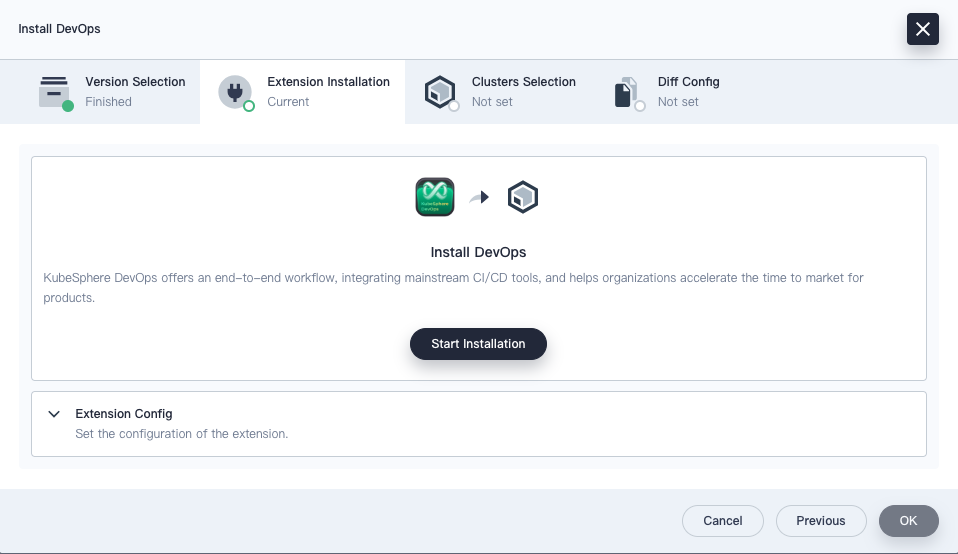
After the installation is complete, click Next to configure the cluster agent.
On the Cluster Selection tab, select clusters (multiple clusters can be selected) by name and identifier to enable extensions in the target clusters.
On the Diff Config tab, edit the YAML configuration for the selected clusters separately, or leave it unchanged to use the default configuration. Click OK to start installing the cluster agent, and wait for it to complete.
After the installation is complete, extensions are enabled by default.
Note Some extensions do not require installing a cluster agent (i.e., there are no Cluster Selection and Diff Config tabs), so please refer to the actual page.
Feedback
Was this page Helpful?
Receive the latest news, articles and updates from KubeSphere
Thanks for the feedback. If you have a specific question about how to use KubeSphere, ask it on Slack. Open an issue in the GitHub repo if you want to report a problem or suggest an improvement.












 Previous
Previous
